Developer Reference North Arrow
Turning off the North Arrow, Overscale Warning and Scale Bar
By default ENCX draws images with a North Arrow (remember ENCX can draw rotated images so North is not always up). ENCX might also draws a few other things...
- An overscale warning is displayed if you zoom in to view data at a more detailed scale than its compilation scale. This is the orange X2.5 in the top right hand corner below.
- A scale bar is drawn if your scale is more detailed that 1:80,000.
These features are requirements for ENC display in ECDIS systems and potential aids to safety. But you can turn them off if they are not relevant to your application.
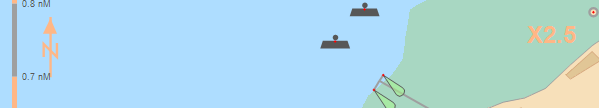
ENC with North Arrow, Scale bar and Overscale warning.
ENCX.S57Draw encDraw = new ENCX.S57Draw();
...
const int viewingGroupScaleBar = 11030;
const int viewingGroupNorthArrow = 11040;
ENCX.S57DisplaySettings dispSet = encDraw.DisplaySettings;
dispSet.OverscaleIndicator = false;
dispSet.set_ViewingGroup(viewingGroupScaleBar, false);
dispSet.set_ViewingGroup(viewingGroupNorthArrow, false);
Looking at the code above the North Arrow is turned off using a viewing group (number 11040). The scale bar display is controlled in the same way (number 11030). The overscale indicator is turned off using a property of the S57DisplaySettings object.